If you want to have an idea what Semantic Web can mean for you and your business, have a look at www.zemanta.com.
It comes as a Google Chrome Extension, or a Firefox extension, or a IE Plug-in or Safari Bookmarklet.
I tested the Google Chrome extension on my PC. In this case a Mini-HP with Windows 7 installed. I also use Windows Live Writer to do my blogs. Zemanta also has a Live Writer Plug-in that i also installed.
This looks quite similar to the viewer of Open Calais that i commented on already way back in April 2009.
UPDATE: just today, there was an article on ReadWriteWeb referring back to Open Calais, Google and Wolfram Alpha. Note that “Semantic Web” is now renamed into “Structured Data”.
But is is way more user-friendly, and so well integrated with Live Writer. Anybody writing blogs should install this.
To get you an idea of the powerful stuff under the hood of this semantic engine, go to the home page and click on the try demo button.
You then get presented with an free-text box that you can fill with any text you want. In my case, i just cut and pasted the intro-section of our Think Tank document.
You just hit “Run Demo”, and what you get then is really unbelievable !
Your content gets enhanced with images. See example below.
Or you get links to related articles:
The beauty really comes and the end of the page of the demo:
Yep, you got it. It shows all in-text links, and all words that have automatically semantically tagged, based on the sources you have given during set-up (or later when logging into your personal account). And yes, it also looks into Twitter and Facebook.
When you install Zemanta for Live Writer, you are presented with a list of recommended articles while you are blogging. You can then select interesting and related articles to reference in your blogs posts with just a click of the mouse. The benefits of being included within our recommended content pool are: trackback links to your blog, discovery of your blog by new readers, and connecting topical blogs together.
Zemanta expands the author’s regular blogging dashboard, populating it on the fly with content suggestions relevant to the current text. It presents images, links, articles, tags in a simple interface. It encourages re-use and linking to other content with as little effort as possible – a single click.
Zemanta supports Blogger, WordPress, TypePad, Movable Type, Ning, Drupal, LiveJournal, Tumblr and email platforms Google Mail and Yahoo!Mail.
Here is a screenshot of my screen as i was making this blog, and how it automatically added in-text links to the word “Blogger” etc above…
Main features of Zemanta are:
● on the fly contextual suggestions of related articles, images, links and tags;
● affiliate linking support;
● re-blogging – cross-platform quoting for blogs;
● spam-free database of 10000 news sources and blogs;
● copyright filtering of suggested images.
Use cases for email include:
● Individualized personal “postcards” as you can easily add images from your Flickr collection or from others.
● Persuasive professional introductions with easy addition of personal images and links to social networks.
● Informative report-style mails with links to other points on Internet for further reading.
These are the use cases suggested on the Zemanta site and during the install procedure.
However, i strongly believe that these sort of technologies will change in a very disruptive way how we think about standards. In the context of my employer SWIFT, standards are one of the pillars of our value proposition. So far, we “only” looked at standards for message formats, but we could/should apply our 30+ years experience in semantics and ontologies for financial services into this new domain of semantics of … well, anything.
UPDATE: by renaming “Semantic Web” into “Structured Data”, it all becomes even more obvious what role SWIFT could play in this area. XBRL and CLOUD are already moving big way into this space.
BTW: the “REBLOG” button at the end of this posting was also added automatically by Zemanta.
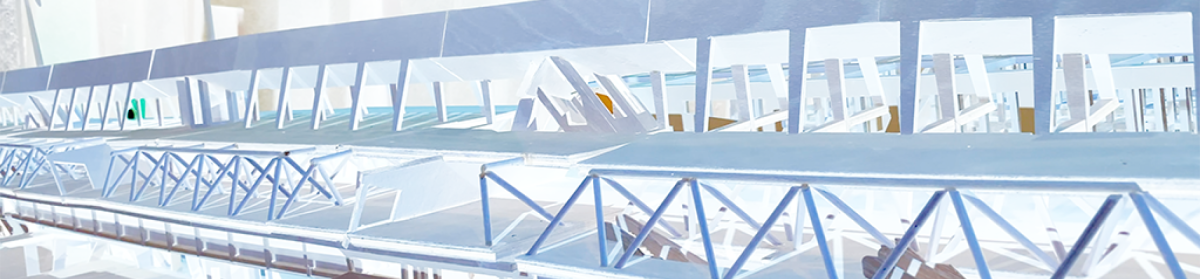







![Reblog this post [with Zemanta]](https://i0.wp.com/img.zemanta.com/reblog_e.png)
Amai – what fun….yes and far reaching implications as the use of this sort of technology takes off!
Peter – What a great write up on Zemanta. Thanks.
If you’re interested in the underlying technology of Zemanta and structured data, then I think you might find this demonstration interesting as well:
http://test.infoblow.zemanta.com/infoblow/galaxy/
This shows what can be done with our API when combined with other players in the space.
Regards,
Jim Hirshfield
VP of Biz Dev at Zemanta
Thx, Jim
Just posted a new article on your API